With over 60 million websites built on WordPress, it has become imperative for developers to build secure, optimized sites that rank well in search engines. However, even the most well-coded WordPress site can run into errors that affect site performance and search engine visibility. Debugging is the key technique that separates amateur site builders from expert WordPress developers.
Debugging is the systematic process of identifying and resolving errors and problems in code. For WordPress sites, debugging provides tremendous benefits beyond just fixing bugs. It improves site speed, uptime and stability which are crucial ranking factors according to Google. Eliminating errors also ensures better crawlability, indexing and page rendering for search engine robots. Debugging JavaScript and database queries makes sites faster and more SEO-friendly. Fixing 404 errors and broken links also improves user experience and site navigation.
In today’s competitive landscape, technical SEO is a must for WordPress sites to rank well and drive organic traffic. Debugging makes it possible to diagnose and fix underlying problems that impact search engine visibility. As WordPress usage continues to grow globally, debugging skills will become even more critical for developers to troubleshoot issues effectively. Mastering debugging best practices is what sets expert WordPress developers apart.
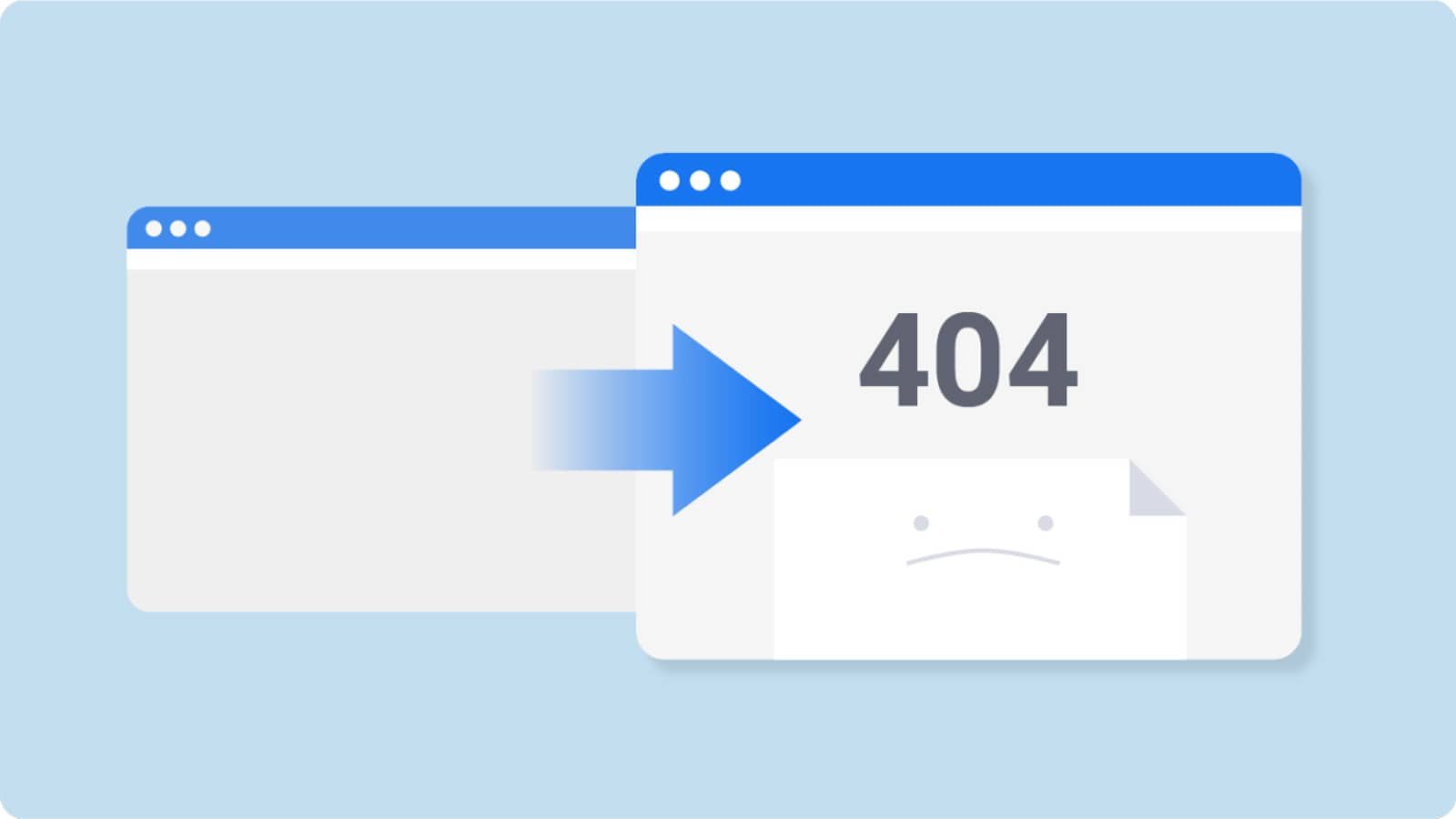
Fixing 404 errors and broken links to improve site crawlability
404 or “Page Not Found” errors are one of the most common issues that can plague a WordPress site. These errors occur when a user tries to access a page or resource that no longer exists or has been moved. For site visitors, 404s lead to frustration from hitting dead ends. For search engines, 404s act as roadblocks that affect crawlability.
Broken links are often the culprit behind 404 errors. Some common causes include incorrect permalinks, deleted pages or images, changed URLs, and links pointing to outdated locations. Debugging and actively fixing 404s and broken links should be a priority for developers.
There are plugins like Broken Link Checker that regularly scan sites for 404 issues. The WordPress 404 error log can also help identify problem pages. By running diagnostics and looking for 404 hotspots, developers can find and restore broken links across the site.
Redirecting deleted pages or changed URLs prevents link rot (also called link death, link breaking, or reference rot). Updating internal links across posts and menus also safeguards against potential 404s. Eliminating these errors facilitates better crawling of site content. Clean navigation with working links signals to search engines that the site is well-maintained and worthy of ranking highly. The effort put into debugging 404s directly improves site health, uptime and SEO.
Debugging JavaScript/CSS errors that block crawlers from rendering content
JavaScript and CSS play integral roles in rendering and formatting content for users visiting a WordPress site. However, errors in these front-end files can prevent search engine crawlers from properly accessing and indexing page content.
Faulty JavaScript code like infinite loops, errors in loading files or libraries, and conflicts with plugins/themes can completely block crawlers from rendering the page. CSS bugs can also result in content not displaying correctly for robots.
Debugging JavaScript errors requires checking the browser console for issues, validating code syntax, and testing integrations with jQuery plugins or AJAX functionality. Minifying JavaScript can also inadvertently introduce bugs that break site rendering.
For CSS, validating code, inspecting styling issues in browser tools, and testing responsiveness across devices is key. Conflicts between custom CSS, themes, and plugins is another common culprit. Using too many CSS animations can also choke crawler bots.
By debugging and eliminating front-end errors, developers ensure search engines can properly access, render and evaluate page content for indexing in results. Smooth site rendering and quick load times also improve ranking potential. Proactively debugging JavaScript and CSS is critical for solid technical SEO and maximum content visibility.

Optimizing database queries and load times to improve site speed for SEO
Slow site speed is detrimental for both user experience and search engine optimization. For WordPress sites, inefficient database queries can significantly increase load times and impede performance.
Common culprits include unoptimized queries in wp-content files, bloated tables from excessive custom fields, overuse of joins, and missing indexes. Loading hundreds of queries on a single page adds up quickly.
Debugging database performance requires running explains on slow queries, analyzing web server logs for bottlenecks, and using a debugger plugin like Query Monitor. Checking for unused queries, redundant joins, and opportunities to cache data can optimize database interactions.
Optimizing images, enabling caching, minifying CSS/JS and eliminating render blocking resources also improves site speed. Faster database queries and fully loaded time directly impacts page experience scores calculated by search engines.
By debugging and enhancing database and site performance, developers create positive user experiences that keep visitors engaged. Faster load times also signal to search engines that the site is well-coded and able to handle higher traffic levels from rankings. Debugging for speed optimization is hugely beneficial for WordPress SEO.

Ensuring proper use of alt text, headings, metadata for better content indexing
Optimizing content for search goes beyond just the written text on pages. Proper use of alt text, headings tags, and metadata is critical for content to be understood by search engines.
Alt text provides descriptive labels for images to contextualize them. Missing, overly generic, or duplicated alt text fails to maximize image SEO. Debugging alt attributes, captions, and transcript use ensures images are indexed correctly.
Heading tags (H1, H2, etc) structure content hierarchy, allowing crawlers to parse topic focus and relevance. Overuse, skipping levels, or weak headings affect crawling weight. Debugging heading use cases fixes structural issues.
Metadata like titles, descriptions, and social tags frame the page’s focus for search engines. Suboptimal length, overstuffing keywords, or missing metadata reduces click-through rates.
By debugging technical SEO components like these, content can achieve its full indexing potential. Well-structured pages send clear signals to search engines on relevancy and ranking eligibility.
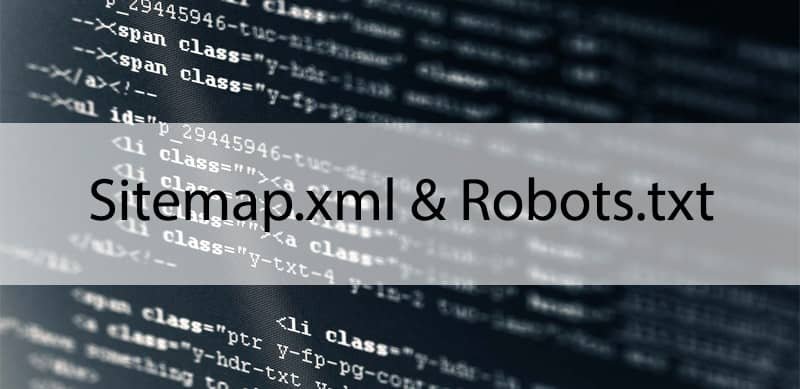
Debugging problems with sitemaps, robots.txt and other SEO features
Beyond content and speed, several technical SEO features help search engines efficiently crawl and understand WordPress sites. Debugging problems with XML sitemaps, the robots.txt file, and other tools is imperative.
Sitemaps act as a guide to new pages and content for search engine bots to index. Invalid XML syntax, conflicts with plugins, or exceeding file size limits can break sitemap functionality.
The robots.txt file dictates crawler access permissions. Blocking parts of sites, duplicating disallow directives, or incorrect path syntax also requires debugging.
Other SEO-focused WordPress features like Schema markup, the REST API, and dynamic rendering may need debugging for optimal performance.
Validating integrations, double checking configurations, and testing behavior across browsers/devices helps diagnose SEO feature issues. Developers should regularly audit sitemaps, robots.txt, and SEO plugins for problems.
Smooth crawling, indexing, and page rendering relies on these technical features functioning properly. By debugging and optimizing SEO tools, WordPress sites can achieve the visibility needed to attract search traffic.
Checking for proper URL structure and canonical tags to avoid duplicate content
Duplicate content penalties can arise even on well-developed WordPress sites due to flaws in URL structure or canonical tag implementation. Debugging these technical SEO factors is key to maximizing content consolidation.
URL structure issues like trailing slashes, inconsistent casing, and parameters create duplicated URLs pointing to the same content. This dilutes page authority and divides search traffic.
Debugging URL patterns across site sections, category archives, paginated content etc and correcting inconsistencies helps strengthen canonical URL flow.
Canonical tags directly tell search engines which URL is the definitive version to prioritize ranking for. Missing, wrong, or conflicting tags undermine intended canonicalization.
Debugging assumes validating canonical tag placement, confirming URLs match live site structure, checking for tags on all required pages, and auditing tags added by SEO plugins.
Tightly-controlled URL structure and precise canonical configuration consolidates page authority metrics. This avoids duplication downgrades and earns consolidated rankings for WordPress sites.
Conclusion
The life of a WordPress developer often centers around identifying and resolving site errors, conflicts, and performance issues—the core tenets of debugging. Far from just fixing bugs, debugging improves multiple technical aspects of a site that benefit both users and search engine robots.
Debugging plugins, themes, server configs, databases, and front-end code creates stable sites with minimal downtime and errors. Smoother operation retains visitors and establishes site authority. Debugging speed optimization points like image compression, caching, and code minification accelerates page loads. Quick performance conveys site quality for ranking boosts.
Debugging for SEO maximizes how search engines crawl, interpret, and evaluate WordPress sites. Fixing crawling errors, optimizing content markup, consolidating URLs, and enhancing metadata improves indexing and traffic. There is no area of a WordPress site’s technical health that debugging cannot enrich.
Expert WordPress developers recognize debugging’s immense value for crafting experiences that convert visitors and search engines. While often grueling, debugging is a worthwhile endeavor that pays dividends in site stability, user satisfaction, and search visibility. For long-term WordPress success, routinely debugging for optimization is an imperative.
Thoroughly debugging plugins, databases, server configurations, and front-end code allows developers to identity flaws and conflicts that end users would encounter. Shortcutting debugging risks introducing critical errors and vulnerabilities into sites.
Debugging reveals opportunities to refine performance, optimize queries, consolidate URLs and maximize SEO capabilities. The time invested debugging directly translates into substantive technical improvements.
With debugging, developers build an intimate understanding of site behavior to quickly diagnose emerging issues. Solid debugging skills make developers invaluable assets for supporting live WordPress sites.
In an industry where new threats and standards emerge daily, debugging will only grow in necessity moving forward. Developers who embrace debugging as a core skill will provide the most robust, secure and optimized WordPress experiences.

