WordPress is an open-source content management system trusted by millions of websites worldwide. But with great power comes great security responsibility. While WordPress core is very secure, vulnerabilities in plugins, themes and user access can leave sites exposed to attacks. A hacked WordPress site can quickly become a nightmare for site owners – leading to defaced pages, stolen information, redirected traffic and even complete site takeovers.
Luckily, WordPress has a robust ecosystem of security plugins that can add vital layers of protection. In this guide, we’ll highlight 6 must-have plugins that can lock down and bulletproof your WordPress site. These plugins cover the key security aspects like firewalls, malware detection, backups, brute force protection and more.
Implementing just a couple of these hardened security solutions will go a long way in transforming your site into an online fortress. We’ll outline what problems each plugin solves along with their key capabilities. Whether you’re looking for an all-in-one security powerhouse or specific solutions to target weak spots, these 6 essential plugins deserve a top spot in your toolkit. Bolstering WordPress security has never been easier. Read on to discover the plugins that can turn your site into a hacker’s worst nightmare overnight.
1. WordFence

Wordfence is the behemoth of WordPress security plugins, packing a full-powered firewall, malware scanner and real-time threat detection. Don’t let your site become low-hanging fruit for attackers – Wordfence has all the cyber firepower needed to harden your defenses.
Once installed, Wordfence gets right to work locking down any weaknesses. The firewall actively monitors traffic and blocks malicious requests like BOT attacks. Wordfence also scans your files, themes and plugins for any security holes or backdoors. But it doesn’t stop there.
Wordfence includes real-time threat scanning that identifies any security issues as they happen. You’ll be alerted immediately of anything suspicious like brute force login attempts or file changes so you can take action. Round that out with two-factor authentication for any admin logins and your site is near impenetrable.
Wordfence seamlessly integrates security scans into your admin dashboard for easy monitoring. For complete protection, Wordfence offers a premium version with country blocking, cell phone sign-in and advanced security features. Running Wordfence is like having an entire cybersecurity firm monitoring your site 24/7.
2. iThemes Security

If you’re looking for an all-inclusive security solution, iThemes Security is ready for immediate WordPress hardening. It arms your site with layers of protection against the most common attack vectors.
iThemes Security works right out of the box with powerful modules that target vulnerabilities from all angles. Brute force attacks don’t stand a chance with the login security features like IP banning, white/blacklisting and requiring strong passwords. The plugin firewall blocks dangerous requests and the file change detector alerts you of any unauthorized edits.
Unlike other plugins, iThemes Security comes fully loaded with an extensive set of hardening features including disabling file editing in WordPress, removing error information on login pages and enabling strong encryption. Running the one-click feature hardener transforms any site into a hacker’s nightmare.
Ready to take it to the next level? iThemes Security offers add-on modules like two-factor authentication, password expiration policies and even country blocking controls. With both free and paid plans, iThemes Security is the Swiss army knife of WordPress protection.
3. Sucuri Security

While most security plugins focus on prevention, Sucuri Security offers unparalleled detection and recovery when the worst happens. Their post-hack security features are second to none.
At its core, Sucuri scans your entire WordPress site for malware or unwanted code that other plugins can miss. But they take things a step further with complete post-hack forensic analysis and remediation. If your site suffers a security breach, their experts comb through everything to determine exactly how the attackers got in.
Sucuri will then work to completely restore and sanitize your site, even cleaning up any lingering malware. They ensure no remnants of the attack vector remain. Your site is restored to its pre-hack integrity.
For premium customers, Sucuri also offers website monitoring with instant attack alerts along with DDoS protection. While a security incident is jarring, Sucuri’s post-hack diligence means you don’t have to handle it alone. Their expertise and responsiveness takes the stress out of any security crisis.
4. All In One WP Security & Firewall
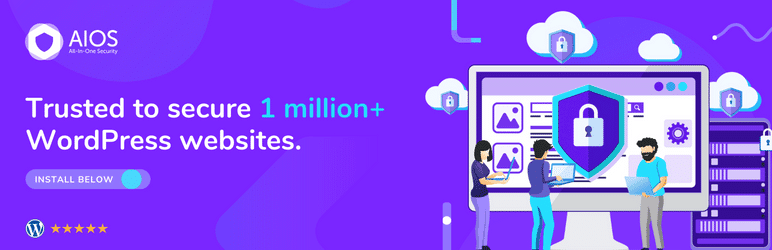
The name says it all – All In One WP Security & Firewall delivers everything you need for locking down WordPress in one plugin. It combines a robust set of security features to provide all-encompassing protection.
All In One WP Security handles the user-facing aspects of security exceptionally well. You can require strong passwords, set login attempt lockouts, limit bot access and whitelist/blacklist specific IPs. The built-in firewall analyzes traffic and blocks dangerous requests.
Several integrated hardening features take WordPress security to the next level. File change scanning alerts you anytime core, plugin or theme files are modified. Automatic file backup allows easy one-click restores. The plugin also obscures key paths on your site to deter snooping.
While the capabilities are comprehensive, the plugin makes security easy to manage through the admin dashboard. Straightforward settings and options give you total control over your site’s defenses. All In One WP Security & Firewall is a powerhouse that takes the guesswork out of hardening WordPress.
5. WordPress SMTP

WordPress SMTP plugins may seem unrelated to security at first glance. However, securing your outgoing email is a crucial and often overlooked aspect of protecting a WordPress site. The WordPress SMTP plugin by WPForms lets you route all email through a legitimate SMTP service to avoid critical email deliverability and security issues.
Without a proper SMTP provider, WordPress sites can struggle with email getting lost or flagged as spam. Even worse, improperly configured mail servers are highly vulnerable to being hijacked for sending spam or phishing campaigns.
The WordPress SMTP plugin allows you to integrate a secure SMTP service like Gmail, Outlook or Amazon SES into WordPress with a few clicks. Email is then sent through that provider’s validated servers with proper authentication, increasing deliverability and avoiding security risks of a misconfigured mail server being exploited.
For optimal security, WordPress SMTP also supports TLS encryption for all email transmission. While not technically a security plugin itself, it plugs a major security hole in any WordPress site’s email.
6. VaultPress
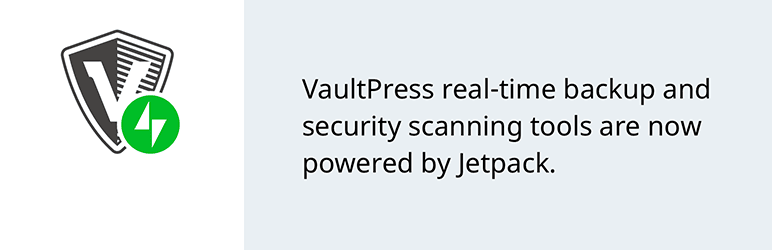
While most security plugins focus on locking the front door, VaultPress ensures your site is protected even if an attacker slips through. It provides real-time backup and scanning to detect and reverse any changes made during a security breach.
VaultPress performs automatic daily backups of your entire WordPress site, including files, themes and database content. If anything is altered or deleted, you can quickly roll back to a previous intact version with just a few clicks.
But it goes beyond just backups. VaultPress actively scans for suspicious activity like new user accounts or content changes. If it detects indicators of a hack, it will notify you immediately to investigate and restore from a clean backup.
Additional security scanning also checks WordPress, plugins and themes for any vulnerabilities that could be exploited. VaultPress combines proactive scanning with instant restores to keep your site safe, even if it is compromised. It’s your complete site recovery and incident response solution.
Bulletproof Your WordPress Site: The Top 6 Plugins for Airtight Security
A hacked WordPress site can cause tremendous headaches, but being proactive about security prevents most attacks before they ever happen. The plugins discussed in this guide represent the best of WordPress security. With robust options for firewall protection, vulnerability scanning, user access control and backups, you can lock down any potential entry point.
While no single plugin can prevent all threats, using a layered security approach delivers the best protection. A firewall plugin like Wordfence or iThemes Security combined with a malware scanner like VaultPress or Sucuri ensures you have defense in depth. Consider your specific risks and requirements, and implement at least two to three of these security solutions.
Make sure any plugins installed are kept up-to-date, this includes both security plugins and any others in use. Be vigilant about testing plugin and WordPress core updates on staging or development sites before deploying to production. The most secure WordPress sites follow the best practices of limiting plugins, strong passwords and prompt updating.
Following the old adage that every system is “secure until it’s not”, be proactive in hardening WordPress. Utilizing robust WordPress security plugins keeps the hackers and malware at bay, protecting your site, data and visitors.

