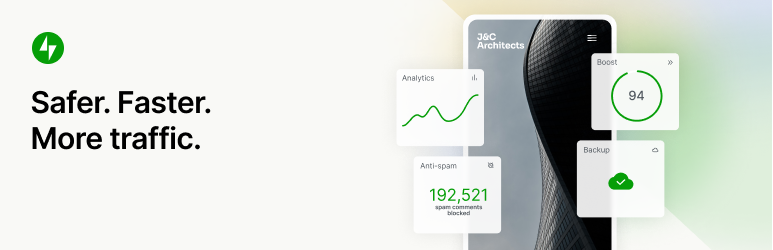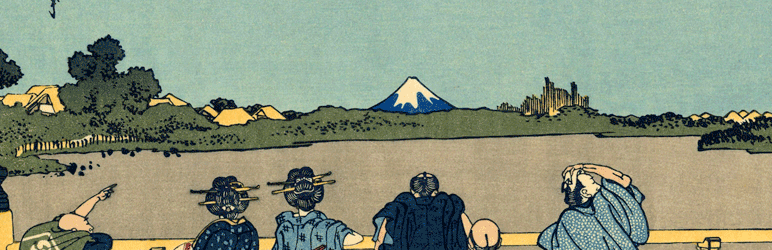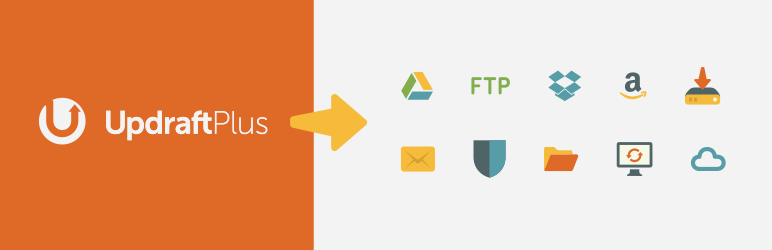WordPress is one of the most popular content management systems (CMS) in the world, powering over 40% of all websites on the internet. One of the reasons for its popularity is the vast array of plugins available, which allow website owners to add new features and functionality to their sites without needing to know how to code. However, with over 50,000 plugins available in the WordPress repository, it can be overwhelming to know which ones to choose. In this article, we’ll take a look at seven essential WordPress plugins that every website owner should have. These plugins are widely used and have high ratings from users, making them a good choice for website owners looking to enhance their website’s functionality and performance.
Revolutionize Your Website with These 7 Essential WordPress Plugins
1. Yoast SEO
Yoast SEO is a comprehensive plugin that helps website owners optimize their content for search engines. With over 5 million active installations, it’s one of the most popular SEO plugins available for WordPress. The plugin offers a range of features to help improve your website’s search engine rankings, including content analysis, XML sitemap generation, and social media integration.
One of the key features of Yoast SEO is its content analysis tool, which provides real-time feedback on your content as you write. The tool analyzes your content for readability, keyword usage, and other factors that can impact your search engine rankings. It also provides suggestions for improving your content, such as adding more subheadings or using more descriptive language.
Another useful feature of Yoast SEO is its XML sitemap generation tool. Sitemaps help search engines crawl your website more efficiently, which can improve your rankings. Yoast SEO automatically generates a sitemap for your website, which you can submit to search engines like Google and Bing.
Yoast SEO also includes social media integration, allowing you to optimize your content for social media platforms like Facebook and Twitter. You can customize the title, description, and image that appear when your content is shared on social media, helping to increase engagement and drive traffic to your website.
Overall, Yoast SEO is a powerful plugin that can help improve your website’s search engine rankings and drive more traffic to your site. Its user-friendly interface and range of features make it a popular choice for website owners looking to improve their SEO.
2. Jetpack
Jetpack is a popular plugin that offers a suite of features to enhance your website’s functionality. With over 5 million active installations, it’s one of the most widely used plugins available for WordPress. The plugin includes a range of features, including site stats, security, and social media integration.
One of the key features of Jetpack is its site stats tool, which provides real-time data on your website’s traffic and engagement. You can view information such as page views, visitor demographics, and popular content, helping you to better understand your audience and optimize your content accordingly.
Jetpack also includes a range of security features to help protect your website from threats. The plugin includes brute force attack protection, spam filtering, and malware scanning, helping to keep your website safe and secure.
Another useful feature of Jetpack is its social media integration. You can connect your website to social media platforms like Facebook, Twitter, and LinkedIn, allowing you to automatically share your content and engage with your audience on social media.
Jetpack also includes a range of other features, such as site backups, image optimization, and site search. These features can help improve your website’s performance and user experience, making it a popular choice for website owners looking to enhance their website’s functionality.
Overall, Jetpack is a powerful plugin that offers a range of features to help improve your website’s functionality and performance. Its user-friendly interface and range of features make it a popular choice for website owners looking to enhance their website’s functionality and security.
3. Contact Form 7
Contact Form 7 is a popular plugin that allows website owners to create and manage multiple contact forms on their WordPress sites. With over 5 million active installations, it’s one of the most widely used contact form plugins available for WordPress.
One of the key features of Contact Form 7 is its simplicity. The plugin is easy to use and doesn’t require any coding knowledge, making it a good choice for beginners. You can create and customize contact forms using a simple form editor, and then add them to your website using a shortcode.
Contact Form 7 also includes a range of customization options, allowing you to customize the look and feel of your contact forms to match your website’s branding. You can customize the form fields, labels, and messages, and even add your own CSS styles.
Another useful feature of Contact Form 7 is its integration with third-party services. The plugin supports integration with popular services like MailChimp, PayPal, and Salesforce, allowing you to easily collect leads and payments through your contact forms.
While Contact Form 7 is a free plugin, there are several third-party add-ons available that can extend its functionality. These add-ons allow you to add features like file uploads, conditional logic, and multi-step forms, making it a versatile tool for website owners.
Overall, Contact Form 7 is a simple and flexible plugin that is perfect for beginners wanting to create standard contact forms on their WordPress sites. Its user-friendly interface and range of customization options make it a popular choice for website owners looking to enhance their website’s functionality.
4. WPForms
WPForms is a popular drag-and-drop form builder plugin for WordPress that allows website owners to create custom forms for their sites. With over 4 million active installations, it’s one of the most widely used form builder plugins available for WordPress.
One of the key features of WPForms is its ease of use. The plugin’s drag-and-drop form builder allows you to create custom forms quickly and easily, without needing any coding knowledge. You can choose from a range of pre-built form templates, or create your own custom forms from scratch.
WPForms also includes a range of advanced features, such as conditional logic, multi-page forms, and file uploads. These features allow you to create complex forms that can collect a range of data from your website visitors.
Another useful feature of WPForms is its integration with third-party services. The plugin supports integration with popular services like PayPal, Stripe, and MailChimp, allowing you to easily collect payments and leads through your forms.
WPForms also includes a range of customization options, allowing you to customize the look and feel of your forms to match your website’s branding. You can customize the form fields, labels, and messages, and even add your own CSS styles.
Overall, WPForms is a powerful form builder plugin that is perfect for website owners looking to create custom forms quickly and easily. Its user-friendly interface and range of advanced features make it a popular choice for website owners looking to enhance their website’s functionality.
5. WooCommerce
WooCommerce is a popular eCommerce plugin for WordPress that allows website owners to sell products and services on their sites. With over 5 million active installations, it’s one of the most widely used eCommerce plugins available for WordPress.
One of the key features of WooCommerce is its ease of use. The plugin’s user-friendly interface allows you to set up an online store quickly and easily, without needing any coding knowledge. You can add products, manage orders, and process payments all from within the WordPress dashboard.
WooCommerce also includes a range of advanced features, such as product variations, shipping options, and tax calculations. These features allow you to create a customized eCommerce experience for your customers, and can help increase sales and revenue.
Another useful feature of WooCommerce is its integration with third-party services. The plugin supports integration with popular services like PayPal, Stripe, and MailChimp, allowing you to easily collect payments and manage your email marketing campaigns.
WooCommerce also includes a range of customization options, allowing you to customize the look and feel of your online store to match your website’s branding. You can customize the product pages, checkout pages, and even add your own CSS styles.
Overall, WooCommerce is a powerful eCommerce plugin that is perfect for website owners looking to sell products and services online. Its user-friendly interface and range of advanced features make it a popular choice for website owners looking to enhance their website’s functionality and increase sales.
6. UpdraftPlus
UpdraftPlus is a popular backup and restore plugin for WordPress that allows website owners to easily backup and restore their website’s files and database. With over 3 million active installations, it’s one of the most widely used backup plugins available for WordPress.
One of the key features of UpdraftPlus is its ease of use. The plugin’s user-friendly interface allows you to set up automatic backups quickly and easily, without needing any coding knowledge. You can choose from a range of backup options, including full backups, database backups, and incremental backups.
UpdraftPlus also includes a range of advanced features, such as remote storage options, encryption, and scheduling. These features allow you to customize your backup settings to meet your specific needs, and ensure that your website’s data is always safe and secure.
Another useful feature of UpdraftPlus is its restore tool. The plugin allows you to easily restore your website’s files and database from a backup, in case of a website crash or other issue. You can choose to restore your entire website, or just specific files or database tables.
UpdraftPlus also includes a range of third-party add-ons, allowing you to extend its functionality even further. These add-ons allow you to backup to cloud storage services like Google Drive and Dropbox, and even migrate your website to a new server.
Overall, UpdraftPlus is a powerful backup and restore plugin that is perfect for website owners looking to protect their website’s data. Its user-friendly interface and range of advanced features make it a popular choice for website owners looking to enhance their website’s security and reliability.
7. W3 Total Cache
W3 Total Cache is a popular caching plugin for WordPress that helps website owners improve their website’s performance by caching pages and reducing server load. With over 1 million active installations, it’s one of the most widely used caching plugins available for WordPress.
One of the key features of W3 Total Cache is its page caching tool. The plugin caches your website’s pages, allowing them to load faster for your visitors. This can help improve your website’s performance and reduce server load, especially during times of high traffic.
W3 Total Cache also includes a range of other caching options, such as browser caching, object caching, and database caching. These features can help further improve your website’s performance and reduce server load.
Another useful feature of W3 Total Cache is its minification tool. The plugin minifies your website’s HTML, CSS, and JavaScript files, reducing their file size and improving your website’s load times.
W3 Total Cache also includes a range of customization options, allowing you to customize the caching settings to meet your specific needs. You can customize the cache lifespan, exclude specific pages or files from caching, and even integrate with content delivery networks (CDNs) for even faster load times.
Overall, W3 Total Cache is a powerful caching plugin that is perfect for website owners looking to improve their website’s performance and reduce server load. Its user-friendly interface and range of advanced features make it a popular choice for website owners looking to enhance their website’s functionality and user experience.
Unlock the Full Potential of Your Website with These Must-Have WordPress Plugins
In conclusion, WordPress plugins are a powerful tool for website owners looking to enhance their website’s functionality and performance. In this article, we’ve explored seven essential WordPress plugins that every website owner should have, including Yoast SEO, Jetpack, Contact Form 7, WPForms, WooCommerce, UpdraftPlus, and W3 Total Cache. These plugins are widely used and have high ratings from users, making them a good choice for website owners looking to improve their website’s functionality and performance.
Whether you’re looking to optimize your website for search engines, enhance your website’s security, or sell products and services online, there’s a WordPress plugin out there that can help. By choosing the right plugins for your website, you can improve your website’s functionality, user experience, and overall success. So why not give these essential WordPress plugins a try and see how they can help take your website to the next level?