WordPress is one of the most popular content management systems, powering over 30% of all websites online today. But with great popularity comes heightened security risks. WordPress sites are common targets for hackers looking to infect sites with malware, steal data, or cause other types of damage.
That’s why choosing secure WordPress hosting is absolutely crucial. Your hosting provider is responsible for much of the security surrounding your WordPress site. An insecure host can leave your site extremely vulnerable to attacks.
But not all hosts make security a priority. Some offer few protections, lax policies, and little help securing WordPress. That’s why you need to carefully assess the security offered by any potential WordPress host.
In this article, we’ll explore the key WordPress security features, protections, and best practices to look for when evaluating hosts. I’ll outline the 7 most important security considerations to keep in mind to help you find hosting that will keep your WordPress site locked down and safe from the many threats it faces.
With hackers constantly evolving their techniques, security must be a top priority when choosing where to entrust your WordPress site. Use this list of 7 vital security factors to avoid the major pitfalls and find hosting that goes above and beyond in protecting both your site and your visitors from harm.

Look for hosts with automatic WordPress core and plugin updates
One of the most important WordPress security considerations is finding a host that offers automatic updates for WordPress core, as well as any plugins and themes.
The reason this is so critical is that WordPress code is constantly being improved and patched for newly discovered vulnerabilities. Each update fixes bugs and security issues that hackers could otherwise exploit to break into sites.
By default, WordPress does not update itself automatically. The site owner has to manually login and click to update whenever new releases come out. Many average users don’t know to do this regularly, leaving their sites at risk of being hacked through known security holes.
Hosts that offer auto-updates take care of this maintenance for you. They have systems that will automatically push new WordPress core updates to your site in a timely manner. This ensures you’ll always be running the most recent and secure version.
The same logic applies to plugins. Plugins extend WordPress’ functionality but also introduce vulnerabilities. Developers issue updates when they find issues. A host that automatically updates your plugins eliminates headaches and keeps them secure.
Choose a WordPress host that prominently promotes their use of auto-updates for core, plugins, and themes. This takes a crucial security burden off your shoulders and helps protect your site from compromises related to outdated software.

Understand the host’s security practices
When researching WordPress hosting providers, take time to carefully inspect what security practices and technologies they have in place to protect customer sites. These policies and safeguards are critical for keeping your WordPress site secure against online threats.
Some key areas to investigate include:
- Firewall protection – The host should implement a firewall to monitor and control incoming and outgoing network traffic. This acts as a barrier to block malicious requests while allowing legitimate ones.
- Malware scanning – Hosts should regularly scan their servers for malware, viruses, and other infections. This catches threats before they can spread to your site.
- DDoS mitigation – Protection against DDoS attacks that try to overwhelm sites with traffic is essential. Make sure potential hosts have DDoS prevention in place.
- SSL certificates – Encrypted HTTPS connections prevent snooping. The host should make SSL certificates available by default for all sites.
- Security monitoring – Hosts should monitor networks round-the-clock for potential threats or attacks and respond quickly. Ask about their monitoring policies.
- Password policies – Strict password policies for administrators, staff, and clients help prevent unauthorized access. The host should require strong passwords.
Take time to discuss security measures with any potential WordPress host to gauge how serious they are about security. An ideal provider will be transparent and proactive about protecting customer websites from ever-evolving online dangers.
Research the host’s uptime and reliability
When evaluating the security of a WordPress host, it’s important to look beyond just their security features. You should also carefully research their reputation for reliable uptime and stability.
The reason for this is that downtime itself can create vulnerabilities for WordPress sites. When a site goes offline, it becomes inaccessible to legitimate visitors but also unable to release security updates. Prolonged downtime can even result in search engines dropping affected sites from rankings.
To assess a host’s uptime track record, look for:
- Historical uptime percentages – Most hosts promote 99%+ uptime. Check independent monitoring sites to verify uptime claims.
- Server redundancy – The host should operate redundant servers so if one fails, sites immediately fail over to backups. Avoid single server setups.
- Frequency of backups – Regular automated backups, ideally stored at multiple locations, prevent data loss if servers are disrupted.
- Load balancing – Distributing traffic across mirrored servers avoids overloads that can cause downtime.
- Network fail over capabilities – If the host’s core network is disrupted, there should be fail over connections through alternate pathways.
- Uptime guarantees – Many hosts offer guarantees like credits if uptime drops below a certain threshold. Look for generous guarantees.
While even the best hosts have occasional downtime, the most reliable ones are transparent about their uptime history. They also implement redundancy at every level to mitigate disruptions and get sites back online quickly in the event of any issues. Checking these factors helps ensure your WordPress site stays stable and secure.

Pick a host with strong password policies
When setting up WordPress hosting, it’s critical to select a provider that enforces strong password policies for users and administrators.
Weak passwords are one of the biggest security vulnerabilities for WordPress sites. Hackers routinely try to gain access by guessing weak admin passwords through brute force attacks.
That’s why your host should require all users to set passwords that would be extremely difficult for attackers to crack. Here are some key password policies to look for:
- Minimum length of at least 12 characters – Short passwords are too easily guessed. Look for hosts that set a 12 character minimum.
- Ban common words and phrases – Hosts should forbid simple dictionary word passwords that are obvious targets for attackers.
- Require a mix of characters – Passwords should use upper and lower case letters, numbers, and symbols to increase complexity.
- Prohibit recent password reuse – Hosts should prevent users from reusing the same passwords as recent prior ones.
- Force periodic password changes – Changing passwords every 60-90 days minimizes the damage if any get compromised.
- Support two-factor authentication – Adding 2FA requires users to enter a randomly generated code from their phone when logging in for the first time, adding another layer of security.
Taking the time to find a host with rigorously enforced password policies saves you headaches down the road. Strong passwords act as the frontline defense to keep your WordPress site protected against unauthorized access and the problems it creates.
Understand the host’s backup and restore options
An often overlooked but critically important security consideration when selecting WordPress hosting is evaluating the provider’s data backup and restore capabilities.
Strong, regular backups are your main insurance policy against disasters like hackers deleting or corrupting crucial site files and databases. Even the most security-focused hosts can’t prevent every attack. That’s why rapid restoration from recent backups is essential.
When researching hosts, inquire about:
- Backup frequency – Daily backups are ideal. The host should rotate through multiple recent backups, not just a single latest copy.
- Backup redundancy – Backups should be duplicated across multiple servers/locations in case hardware fails.
- Backup scoping – Hosts should backup entire accounts, including files, databases, and configurations. Backups of just some elements can complicate restores.
- Restore process – Restores should be easy to request through a ticket or control panel. Avoid hosts where complex manual work is required.
- Restore time – For critical sites, look for hosts that guarantee a rapid restore time, like under an hour. Lengthy restores leave sites vulnerable.
- Backup testing – The host should regularly test backups by performing test restores to confirm recoverability.
Don’t wait until disaster strikes to learn your host’s backups are inadequate. Research their capabilities thoroughly so you can recover quickly from any data loss or corruption.

Choose a host that offers malware scanning
Malware represents one of the largest security threats facing WordPress sites today. Hackers are constantly developing dangerous new malware strains designed to infect WordPress sites and wreak havoc.
That’s why it’s so important to choose WordPress hosting that actively scans sites for malware and other infections. Here’s what to look for:
- Automated malware scanning – The host should run automatic, scheduled scans that detect malware across all files and databases. Scans that require manual requests by site owners are less secure.
- Comprehensive threat database – Malware scanners rely on databases of threat signatures. Make sure the host updater these databases regularly to detect new strains.
- Quarantine abilities – When malware is detected, the host should have systems to isolate and remove infected files automatically without spreading issues.
- Scan logging – The host should provide logs of all scans so you can review detected threats and remediation actions taken.
- Rootkit detection – Rootkits are stealthy malware that hides from typical scanners. The most advanced hosts will utilize rootkit scanning as well.
- Reputation monitoring – Hosts should check sites against blacklists of known malicious sites and proactively alert customers if blacklisted.
The right malware scanning measures by your host serve as an automated immune system, constantly working in the background to detect and eliminate infections before they put your site and visitors at risk.
Get a host with a web application firewall (WAF)
A web application firewall (WAF) is an advanced security system that can provide an extra layer of protection against attacks on your WordPress site. When evaluating hosts, prioritize those that offer WAF capabilities.
A WAF monitors all traffic to your site and uses predefined rules to identify and block malicious requests. This allows it to stop common WordPress attack techniques including:
- SQL injection attacks – The WAF stops attempts to insert malicious SQL code that could expose or damage the site’s database.
- Cross-site scripting (XSS) – The firewall prevents hackers from injecting JavaScript or HTML that could hijack user sessions.
- Local and remote file inclusion – The WAF blocks efforts to infiltrate sensitive files on the hosting servers.
- DDoS attacks – By detecting surges in traffic, the firewall can mitigate DDoS attacks aimed at overwhelming sites.
- Suspicious user agents – Bots with suspicious user agent strings are blocked from accessing the site.
- Common exploits – Signatures detect attempted exploits of known vulnerabilities like those found in plugins.
The rules shield WordPress sites from most automated attacks and botnet traffic looking for weak points. This takes pressure off other security layers.
Evaluate hosts on the strength of their WAF rules, abilities to detect emerging threats, and ease of modifying rules when needed. A robust WAF platform can stop attacks other protections miss.
Author Recommendation: Top 6 WordPress Security Plugins in 2023
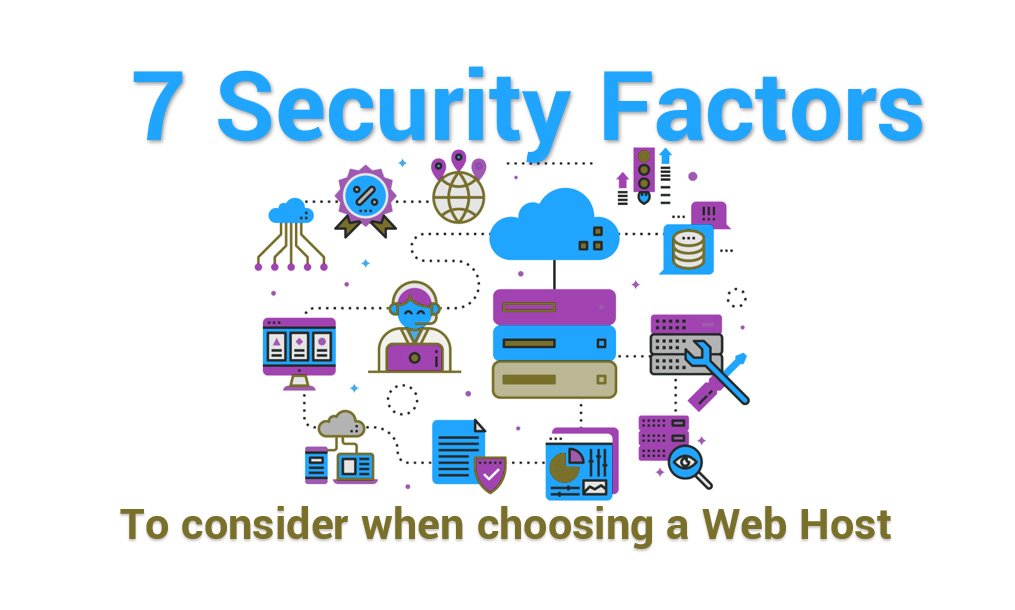
conclusion: WordPress Hosting Security Checklist
The hosting provider you choose for your WordPress site plays a huge role in your site’s security posture. Their policies, technologies, and safeguards create the environment in which your site operates. An insecure host practically invites in hackers, malware, and other threats to wreak havoc.
That’s why it’s so important to thoroughly assess the security measures implemented by any host you’re evaluating. Use the 7 key considerations outlined in this article – like auto updates, malware scanning, backup restoration, uptime reliability, and web application firewalls – to scrutinize their approach to security.
Take your time researching hosts before migrating your site. Rushing this decision and choosing an unsafe host could leave your site compromised. But picking a host that goes above and beyond on WordPress security best practices will let you rest easy knowing your site is well-protected.
No hosting environment is 100% bulletproof. But following the guidelines in this article will help you filter out the most negligent and risky hosts. Your site contains important assets like customer data, financial information, and more – don’t leave it in the hands of a host without robust security to match the threats you face.
With a trusted, security-focused WordPress host powering your site, you can devote energy to creating great content and growing your online presence, rather than constantly worrying about hackers or malware. Make a smart hosting choice and your site’s security will be in good hands.

