WordPress is a powerful and versatile content management system that has revolutionized the way people create and manage websites. Originally launched in 2003 as a simple blogging platform, WordPress has since evolved into a full-fledged CMS that powers millions of websites around the world.
One of the key features of WordPress is its user-friendly interface, which makes it easy for even beginners to create and manage their own websites. With a wide range of customizable themes and an extensive library of plugins, WordPress offers unparalleled flexibility and customization options.
But WordPress isn’t just for beginners – it’s also a powerful tool for experienced developers and designers. With its open-source code and extensive documentation, WordPress allows developers to create custom themes and plugins that can be used to enhance the functionality and appearance of any website.
Another major benefit of WordPress is its scalability. Whether you’re running a small personal blog or a large e-commerce site, WordPress can handle it all. With its robust architecture and powerful database, WordPress can easily handle high traffic volumes and complex content structures.
In short, WordPress is a versatile and powerful content management system that offers a wide range of features and benefits for both beginners and experts. Whether you’re looking to create a simple blog or a complex e-commerce site, WordPress has everything you need to get started.

Exploring the Key Features of WordPress
WordPress is packed with features that make it one of the most versatile and powerful content management systems available. Here are just a few of the key features that make WordPress such a popular choice for website owners:
-
User-Friendly Interface: WordPress is designed to be easy to use, even for beginners. Its intuitive interface makes it simple to create and manage pages, posts, and other content.
-
Customizable Themes: With thousands of customizable themes available, WordPress allows you to create a website that looks and feels exactly the way you want it to. Whether you’re looking for a sleek and modern design or a more traditional look, there’s a theme out there for you.
-
Extensive Plugin Library: WordPress offers a vast library of plugins that can be used to enhance the functionality of your website. From social media integration to e-commerce tools, there’s a plugin for just about everything.
-
Mobile Responsiveness: With more and more people accessing the internet on their mobile devices, it’s essential that your website is mobile-friendly. WordPress makes it easy to create a responsive website that looks great on any device.
-
SEO-Friendly: WordPress is designed with search engine optimization (SEO) in mind, making it easy to optimize your website for search engines and improve your rankings.
-
Multilingual Support: With support for over 70 languages, WordPress makes it easy to create a website that can be accessed by people all over the world.
WordPress is packed with features that make it a powerful and versatile content management system. Whether you’re a beginner or an experienced developer, WordPress has everything you need to create a website that looks great and functions perfectly.
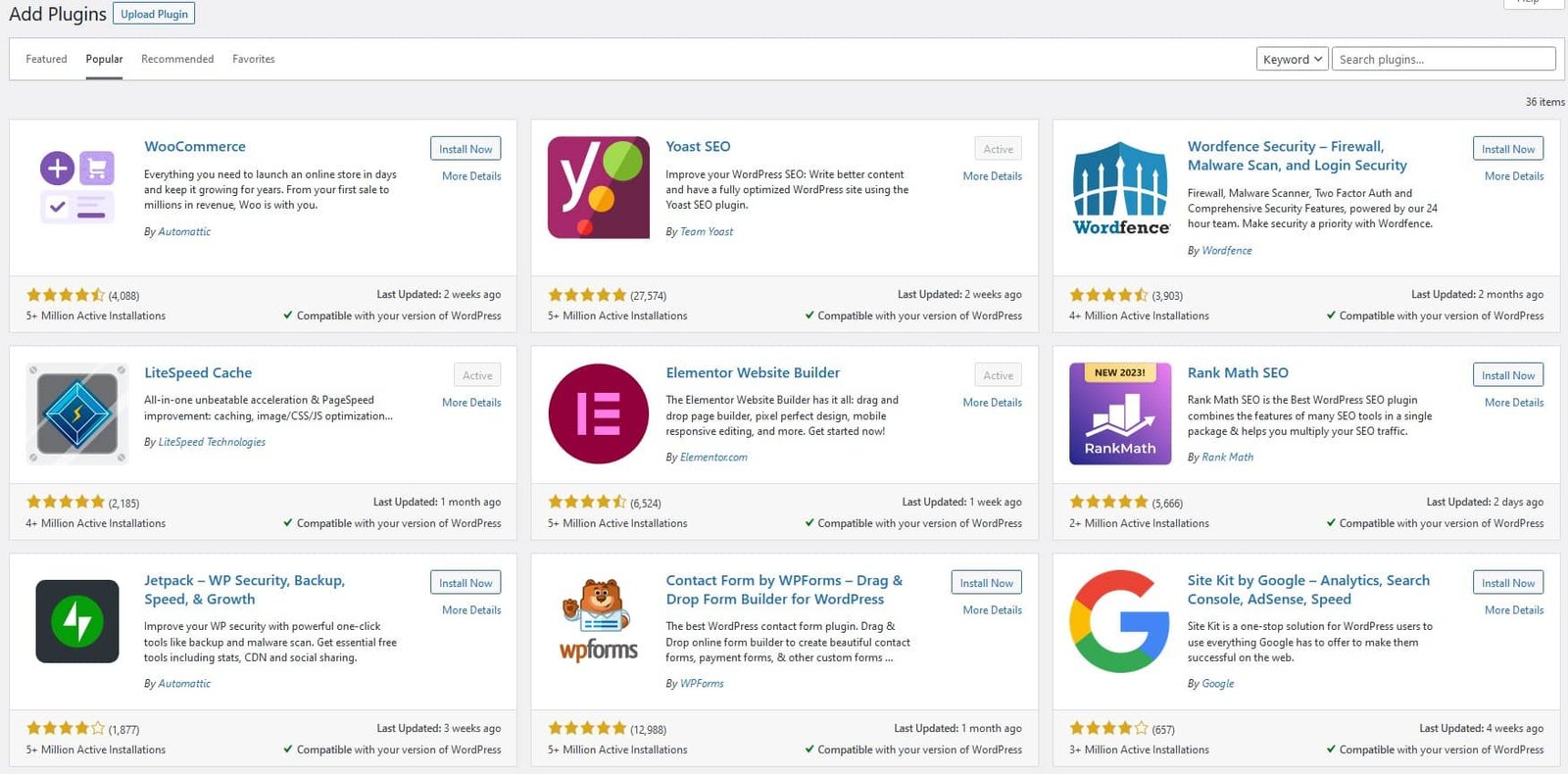
The Benefits of Using WordPress for Your Website
WordPress is one of the most popular content management systems in the world, and for good reason. Here are just a few of the many benefits of using WordPress for your website:
-
Flexibility: WordPress is incredibly flexible, allowing you to create a website that looks and functions exactly the way you want it to. With thousands of customizable themes and plugins available, the possibilities are endless.
-
Scalability: Whether you’re running a small personal blog or a large e-commerce site, WordPress can handle it all. Its robust architecture and powerful database make it easy to scale your website as your needs grow.
-
User-Friendly: WordPress is designed to be easy to use, even for beginners. Its intuitive interface and user-friendly dashboard make it simple to create and manage content, without the need for any coding knowledge.
-
SEO-Friendly: WordPress is designed with search engine optimization (SEO) in mind, making it easy to optimize your website for search engines and improve your rankings. With features like customizable permalinks and built-in SEO plugins, WordPress makes it easy to get your website noticed.
-
Security: WordPress takes security seriously, with regular updates and patches to keep your website safe from hackers and malware. With the right security plugins and best practices, you can rest assured that your website is protected.
-
Community Support: With a massive community of developers and users, WordPress offers unparalleled support and resources. Whether you’re looking for help with a specific issue or just want to connect with other WordPress enthusiasts, there’s a wealth of knowledge and expertise available.
WordPress offers a wide range of benefits for website owners, from flexibility and scalability to user-friendliness and SEO-friendliness. Whether you’re a beginner or an experienced developer, WordPress has everything you need to create a website that looks great and functions perfectly.

Getting Started with WordPress: A Step-by-Step Guide
If you’re new to WordPress, getting started can seem a bit daunting. But don’t worry – with a little guidance, you’ll be up and running in no time. Here’s a step-by-step guide to getting started with WordPress:
-
Choose a Hosting Provider: The first step in getting started with WordPress is to choose a hosting provider. There are many options available, but we recommend choosing a provider that specializes in WordPress hosting, such as Bluehost or Hostinger.
-
Install WordPress: Once you’ve chosen a hosting provider, the next step is to install WordPress. Most hosting providers offer a one-click installation process, which makes it easy to get started. Simply follow the instructions provided by your hosting provider to install WordPress.
-
Choose a Theme: Once you’ve installed WordPress, the next step is to choose a theme. WordPress offers thousands of customizable themes, so take some time to browse through the options and choose a theme that fits your needs.
-
Install and Activate Plugins: Plugins are a key feature of WordPress, allowing you to add new functionality to your website. To install a plugin, simply go to the Plugins section of your WordPress dashboard and click “Add New.” From there, you can search for and install any plugins you need.
-
Create Content: With WordPress installed, a theme chosen, and plugins installed, you’re ready to start creating content. Simply go to the Posts or Pages section of your WordPress dashboard and start creating!
getting started with WordPress is easier than you might think. With a little guidance, you can have your website up and running in no time. So what are you waiting for? Get started with WordPress today!

Discover the Power of WordPress: A Conclusion
In conclusion, WordPress is a powerful and versatile content management system that offers a wide range of features and benefits for website owners. From its user-friendly interface and customizable themes to its extensive plugin library and SEO-friendliness, WordPress has everything you need to create a website that looks great and functions perfectly.
If you’re new to WordPress, getting started is easier than you might think. Simply choose a hosting provider, install WordPress, choose a theme, install plugins, and start creating content. With a little guidance, you’ll be up and running in no time.
But WordPress isn’t just for beginners – it’s also a powerful tool for experienced developers and designers. With its open-source code and extensive documentation, WordPress allows developers to create custom themes and plugins that can be used to enhance the functionality and appearance of any website.
So what are you waiting for? Explore the power of WordPress today and take advantage of its many features and benefits. Whether you’re a beginner or an experienced developer, WordPress has everything you need to create a website that stands out from the crowd.


Great article ????
I used WordPress to build my website and start my online business.
Thank you for your feedback! I’m glad to hear that you found the article helpful. WordPress is a powerful platform that can help you build a professional website and start an online business. With its user-friendly interface and vast library of themes and plugins, WordPress makes it easy to create a website that looks great and functions perfectly. If you have any questions or need further guidance, please don’t hesitate to ask. I’m always here to help you succeed with WordPress!
Itís hard to find knowledgeable people for this subject, but you seem like you know what youíre talking about! Thanks
Thank you so much for your kind words! I’m glad that you found my information helpful and informative. If you have any further questions or need more guidance, please don’t hesitate to ask. I’m always here to help!